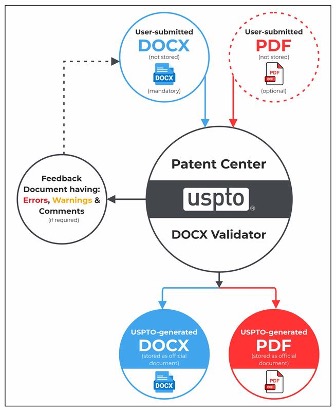Mastering USPTO DOCX Formats: The Ultimate Guide
“While the proposed DOCX filing system has raised concerns among practitioners… it has the potential to enhance USPTO efficiency and reduce operational costs.”
The U.S. Patent and Trademark Office (USPTO) has been working diligently towards introducing a system supporting the submission of new patent applications in structured text, particularly utilizing the DOCX format, over the past few years. This transition has recently been realized, as the Office officially implemented DOCX filing starting from January 17, 2024. This consideration of filing in DOCX format stemmed from a Proposed Rule issued by the USPTO on July 31, 2019. The complete notification can be accessed from this link.
Promoting DOCX Usage and Surcharge Guidelines
The USPTO intends to use the DOCX format to enhance data quality, reducing mistakes in published applications and issued patents. This change is supposed to spot common problems like formatting errors quickly, offering instant feedback to avoid needless holdups in application processing. Furthermore, the switch aims to avoid compatibility issues, such as those related to non-embedded fonts in PDF files. DOCX’s cross-platform versatility enhances ease of use with popular word processing tools like Microsoft Word and Google Docs, empowering applicants to seamlessly draft, edit, and submit documents.
The USPTO urges applicants to use DOCX format via Patent Center for patent application submissions, aligning with modernization efforts. As of January 17, 2024, a non-DOCX surcharge has been effective—up to USD 400 for large entities, USD 200 for small, and USD 100 for micro entities—exclusively for non-provisional applications, including continuations and divisions.
The DOCX filing Process
When utilizing Patent Center for e-filing, upload DOCX files containing the specification, claims, abstract, and PDF drawings. Until further notice, Patent Center exclusively allows applicants to include a backup PDF version alongside their DOCX submission without any fees. Patent Center’s DOCX validator will create a “feedback document” for each DOCX file, showing errors, warnings, and comments in the original file. You must fix certain errors before the PTO accepts your document.
The image below outlines the DOCX e-filing process:
Factors That Make DOCX the Preferred Format
Switching to the DOCX format for patent applications has the potential to enhance USPTO efficiency and reduce operational costs. Unlike image-based filings, text-based filings eliminate the need for costly and time-consuming conversion processes like scanning, optical character recognition, and manual verification. Adopting the DOCX format would enable the USPTO to redirect these funds towards enhancing examination quality and efficiency.
Additionally, filing in DOCX format also offers several benefits for applicants and examiners, such as:
- Minimizing the risk of conversion errors from text to PDF, which preserves the substantive content and formatting of patent applications. This is crucial for elements like mathematical equations, chemical formulas, tables, and non-English text that may not display accurately in the converted PDF version.
- Facilitating immediate access for examiners by utilizing DOCX filing, contributing to examination consistency through automated text analysis tools and reinforcing the accuracy of formal reviews conducted by examiners.
- Generating Extensible Markup Language (XML) from DOCX files to adhere to the WIPO Standard ST.96, facilitating interoperability and harmonization of patent systems across different jurisdictions.
Concerns Surrounding the Proposed DOCX Filing System
Switching to a different file format may seem minor, but the proposed DOCX filing system has raised concerns among practitioners. They fear that the USPTO’s conversion of the “User-Submitted DOCX” into a “USPTO-generated DOCX” and “USPTO-generated PDF” could alter the application content or lose evidence, since the “User-submitted DOCX” is not preserved. Moreover, the editable nature of DOCX could lead to unintentional changes before filing.
Mastering the Art of DOCX Submissions: Best Practices
Now that the fundamental understanding of DOCX filing is established, let’s delve into mastering it. Consider adopting these best practices when submitting your documents in DOCX format:
- Follow the USPTO guidelines when you prepare your application in DOCX format to avoid errors during the filing process.
- Save the feedback document that Patent Center creates when you submit your application. This document may serve as evidence in case of any litigation related to misuse.
- Submit a supplementary PDF along with the DOCX filing by 17th January 2024, unless the PTO extends the deadline.
- Review your submission a month or two after filing and before the 1-year filing deadline expires to fix any issues that you may have overlooked initially.
- File your documents early, so that you and your staff or attorneys can examine the feedback report and take the necessary actions.
- Compare the documents to ensure no unintentional changes are there. Mark this is a mandatory step. You must compare the User-submitted DOCX to the USPTO-generated DOCX; the User-submitted DOCX to the USPTO-generated PDF; a User-submitted PDF to the USPTO-generated DOCX; and the User-submitted PDF to the USPTO-generated PDF.
A Pivotal Step
To sum up, the USPTO’s strategic shift to DOCX filing marks a significant leap forward in modernizing patent application procedures. The move is a result of meticulous efforts to streamline the submission process, aligning with the evolving landscape of structured text formats. This transition is not merely a procedural change; it is a pivotal step toward optimizing efficiency and reducing operational costs, redirecting funds for enhanced examination quality.
Image Source: Deposit Photos
Author stuartmiles
10584789
Pushpendra Dwivedi
Pushpendra Dwivedi is Manager, Intellectual Property Management Services, at Sagacious IP. He has over 10 years of professional experience IP Industry. His expertise lies in Patent & Trademark services, particularly […see more]