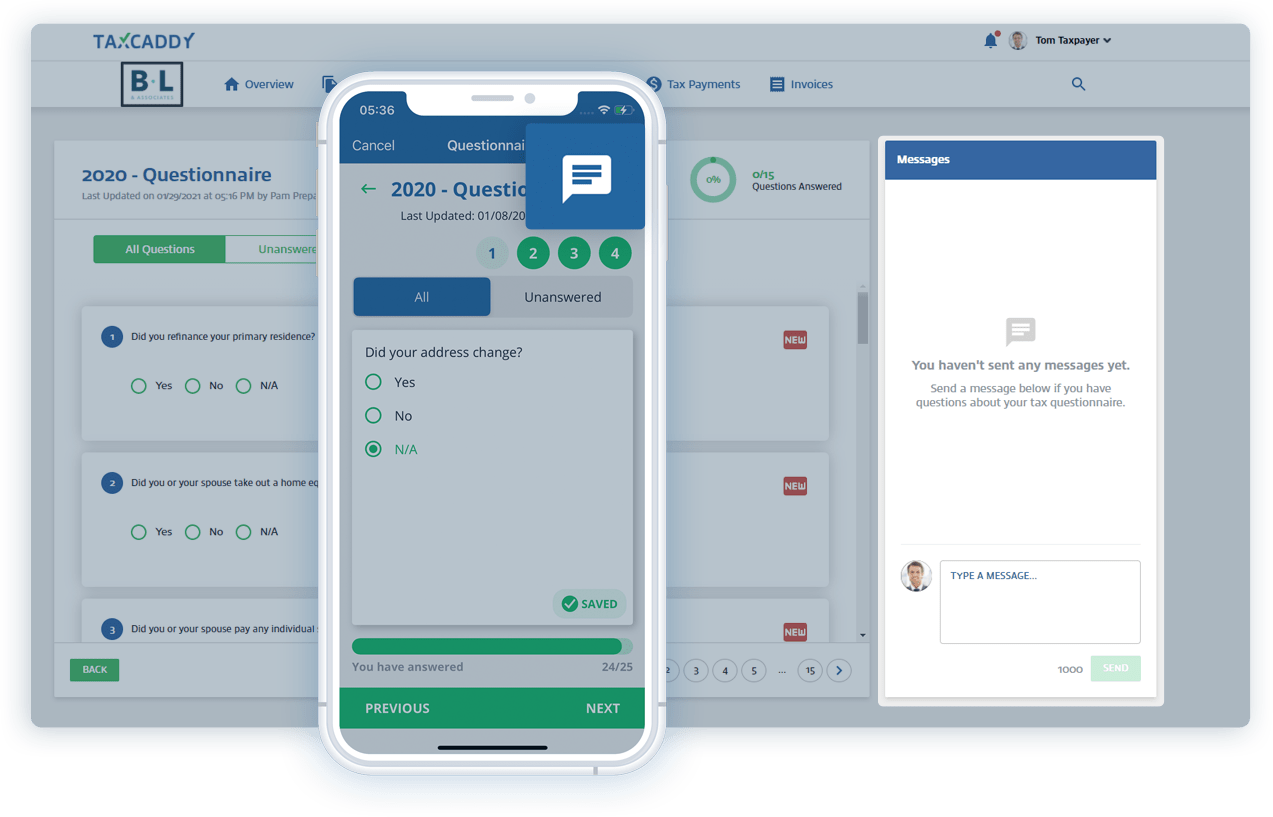How to manage remote 1040 client collaboration
The benefits of staying remote in a post-pandemic world.
Jump to:
As a tax professional, you can probably think of several ways that digitization has made your job easier. But have you considered how your firm’s technology supports remote client collaboration?
What are the benefits of remote 1040 client collaboration?
Remote 1040 client collaboration promotes flexibility, enhances efficiency, and increases client satisfaction. But the most successful tax workflows often depend upon the level of client engagement throughout the 1040 process.
Engaged taxpayers are essential to a well-managed busy season. Their attentiveness dictates how soon you receive signed engagement letters, tax documents, and invoice payments. If your remote 1040 client collaboration process doesn’t align with your clients’ technology habits, you’re less likely to receive responses within a timely window.
Help your taxpayers help you. Provide them with cloud-based, remote-friendly tools that resemble their everyday digital applications. This can lead to:
- Faster responses
- Quicker turnaround times
- Fewer tax season delays.
Real-time communication through digital platforms also fosters a more accessible, personalized client experience. You may even reduce or eliminate phone calls and in-person meetings.
Remember, knowing your clients is key. Their technology habits and preferences are paramount for driving engagement. What do they want? How can you improve their experience? There are several factors to consider when bringing your 1040 client collaboration process into the modern age.
How mobile apps meet client expectations
A Chase survey found that 87% of respondents use their mobile banking app at least once per month—with 90% preferring to manage all their finances in one place. The growing popularity of centralized mobile banking suggests that clients want a similar experience with their taxes.
Think of all the responsibilities that your taxpayers will handle during the client collaboration process:
- Sending source documents
- Filling out their questionnaire
- Providing signatures
- Reviewing the completed return
- Paying their invoice
- Communicating with your firm
Managing these tasks across multiple applications or through cluttered inboxes increases the likelihood of confusion and procrastination. With an all-in-one mobile app in addition to a website, clients can easily keep track of items and quickly address them—from anywhere.
Streamlining your 1040 source document collection
Has this ever happened to your firm? Rather than sending tax documents through proper channels, your client emails you a batch of poorly cropped, blurry image files. Mobile photo-scanning has been a standard practice in online banking for years. Now those same consumer habits are trickling into the tax space, but some firms don’t have the proper tools to meet them.
Today, flexibility is essential if you want accurate, promptly delivered documentation. Give your clients the resources to send tax information in whatever way is most convenient for them. This could include:
- Mobile photo-scanning. This feature gives taxpayers the ability to take photos of paper documents and send them as cropped, standardized PDFs.
- Browse and upload. For taxpayers with locally stored files, client collaboration apps generally include browse and upload functionality or a drag-and-drop feature.
- Dropbox/Google Drive. Some clients may keep tax documents on a cloud storage service like Dropbox or Google Drive. Integrating with these platforms saves clients from manually downloading and uploading files.
- Reply with the amount. Sometimes clients have tax information to report without an accompanying document. For these instances, clients should have an option to submit specific amounts.
Ensuring your remote 1040 client collaboration process is secure
According to a study commissioned by Apple, data breaches reached an all-time high in 2023. And Accounting Today reported that 85% of accounting professionals have been, or know someone who has been, a victim of fraud. In addition to efficiency and convenience, data security should be a top priority for your remote 1040 client collaboration.
While email is a useful platform for general communication, it isn’t recommended for exchanges of sensitive client information. Doing so increases the risk of data leaks, phishing scams, and malware attacks.
Instead, consider moving all communication and document exchanges to a secure client collaboration platform. Be sure to look for SOC (system and organization control) certification, multi-factor authentication, and encryption details when choosing an application.
How to manage client resistance to new tech
One of the main reasons firms hesitate to change their 1040 client collaboration process is fear of pushback. Unsuccessful adoption can result in wasted licensing costs, upset clients, and more headaches for your firm.
However, as taxpayers become more reliant on mobile and cloud technologies with each passing year, these concerns become less warranted. In November 2023, mobile traffic comprised 58.9% of the U.S. market share compared to just 38.9% for desktop traffic, according to Similarweb. And Pew Research found that 83% of Americans aged 50-64 owned a smartphone in 2021.
Overall, you can be confident that the majority of your clients are likely comfortable with mobile technology. Most likely, they prefer it. For the few taxpayers that are resistant to change, see what kinds of training, support, and marketing materials each client collaboration app provides. Some vendors include taxpayer-facing support in their product package; others make you supply support yourself.
Choosing the right digital solutions for your 1040 process
Consumer demand for mobile options and all-in-one applications can be seen across the tech landscape. Yet most remote 1040 client collaboration solutions don’t reflect this reality. Many online portals still lack mobile functionality and require firms to add third-party vendors like DocuSign.
SurePrep TaxCaddy is one of the few products that consolidates all 1040 client collaboration into a single cloud-based app. Taxpayers can upload documents, e-sign, pay their invoice, and message your firm from their smartphone, desktop, or tablet. And with complete UltraTax CS and GoSystem Tax RS integration, TaxCaddy automatically creates Document Request Lists for each client so your staff doesn’t have to.
TaxCaddy continues to be the ultimate 1040 client collaboration solution by providing the most taxpayer-focused client portal available. If you are ready to simplify remote collaboration for clients and tax professionals, contact us for more information about TaxCaddy.
SolutionsEliminate the traditional organizer and increase client satisfaction with an easy-to-use tax client portal available through website and mobile app. |